
HTTP (Hypertext Transfer Protocol)
Used in web browsers for transferring hypertext documents. It involves establishing a TCP connection followed by HTTP Request and HTTP Response messages. This protocol is fundamental to web browsing and allows clients to communicate with servers.
TCP (Transmission Control Protocol)
Uses a three-way handshake to establish connections. TCP guarantees that no data packets will be lost during transmission. It's commonly used for web browsing and email protocols, providing reliable data delivery between applications.
UDP (User Datagram Protocol)
A fast protocol that operates without establishing handshakes. It sends and receives data immediately, making it ideal for video conferencing where speed is more important than guaranteed delivery.
HTTP/3 QUIC (Quick UDP Internet Connections)
A modern protocol built on UDP, designed for Internet of Things (IoT) and Virtual Reality applications. It features header compression and improved network connection handling. HTTP/3 offers better performance while maintaining speed similar to UDP.
HTTPS (Hypertext Transfer Protocol Secure)
An extension of HTTP that includes Transport Layer Security (TLS). The server sends a public key to the client, and a session key is exchanged for encrypted communication. This is now the standard protocol for secure web browsing.
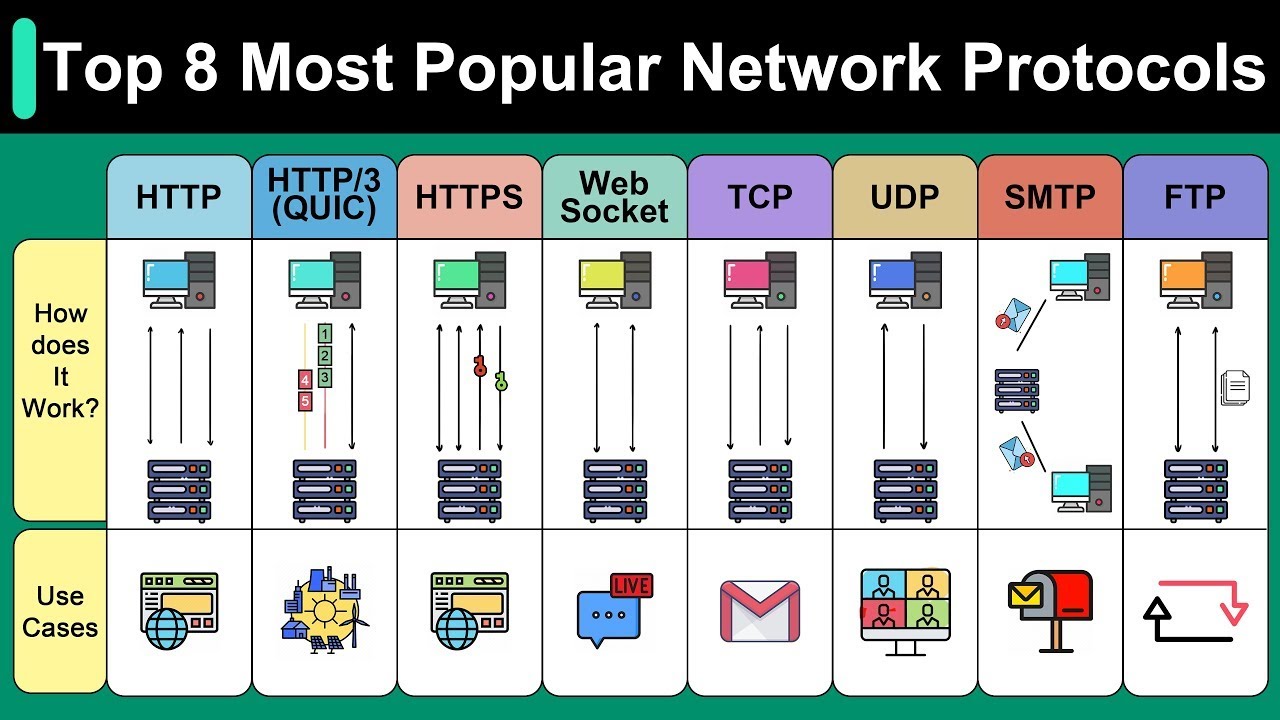
WebSocket
A protocol that starts with an HTTP connection and upgrades to a full-duplex connection. Commonly used for chat applications and real-time data transfer, allowing continuous two-way communication between client and server.
SMTP (Simple Mail Transfer Protocol)
Email protocol that uses intermediate SMTP servers to receive and transfer messages to their endpoints. This protocol manages the routing and delivery of email messages across networks.
FTP (File Transfer Protocol)
Designed for transferring large files between systems. It provides a dedicated protocol for moving data from one computer to another over a network.
Thank you so much for reading. If you found it valuable, consider subscribing for more such content every week. If you have any questions or suggestions, please email me your comments or feel free to improve it.
I am waiting for your feedback, See you in next episode,
Thanks 👋🏻

Written by Rahul Aher
I'm Rahul, Sr. Software Engineer (SDE II) and passionate content creator. Sharing my expertise in software development to assist learners.
More about me